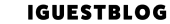Written by Danica on 07.28.2015

The Best WordPress Plugins to Improve Your Site’s Appearance
Your WordPress website does not have to look amateurish if you are not much of a coder yourself. Being short on budget is also not a reason to keep that I-am-generic-screaming theme.
Wonderful thing about WordPress is – it is highly user friendly and provides opportunity for folks with little to no knowledge in coding to achieve exciting and appealing web design.
Frankly, it is hard to make it up for all the knowledge of CSS and HTML coding with mere use of plugins. But if you are creative individual deep within, you can easily craft clean, attractive and professionally looking web design with help of certain WordPress plugins.
Sounds cool, right?
Read on to find out which plugins might turn your WordPress website appearance upside down.
No. 1 – FancyBox

Photo Courtesy WexPhotographic.com
One thing I noticed on number of WordPress websites is that plenty of webmasters consider the job done as soon as the photograph/image has been inserted into the article. Few people care of how those photos behave once the reader clicks on it.
It is not a nice appearance when your reader tries to launch a gallery by clicking on an article-related photo and it takes him to its server disk path. It is not only ugly looking, but the reader has to click back to continue reading the article.
Fancybox is a free WordPress plugin taking care of your images. The next time your readers click on your images, they will float overtop of web page and automatically assemble the gallery of the other images found in the same post.
No. 2 – nRelate

Photo Courtesy WpKube.com
Yet another thing plenty of bloggers struggles with is the relevant-content widgets that display the content that is not so relevant as it is supposed to be.
It’s not a nice touch if you are reading an article about social media and would like to read more perhaps, but the widget keeps stuffing you with the latest news in world and region.
Mere links leading to relevant articles are not the most attractive way to increase your bounce rate either. If you would like to make another professional touch at your website – nRelate should be the next on your to-install list.
It is a free and powerful plugin that will sort out the relevant content and load the article’s featured photos, dragging more attention and increasing the bounce rate.
No. 3 – Vimeography

Photo Courtesy Wpmu.org
People love videos. Everybody aims to have some on their blog out of this or that reason. The fact is – some of those websites would do better without those poorly embedded videos. Before or later, every webmaster and blogger will come in temptation to upload one.
Vimeography is a free plugin that allows you to create beautifully looking and neatly sorted video galleries. Some will consider it a drawback, while some will not mind the fact this plugin loads the videos exclusively from Vimeo. Do you mind it? To those with number of videos on their YouTube account I recommend to read on as they will find a suitable plugin too.
No. 4 – WpTouch Mobile

Photo Courtesy Bravenewcodeinc.netdna-cdn.com
With tablet era upon us, any blogger with decent online community should be available to his readers on their smartphones and tablets too. Making your WordPress site mobile-friendly could be a real hassle if they didn’t come up with WPtouch Mobile plugin.
This plugin makes your website readable on phones and tablets. Your readers will not be forced to navigate your desktop-optimized web design anymore and you will be spared of developing your genuine mobile skin.
No. 5 – PriceTable

Photo Courtesy WpQueen.com
Many webmasters and blog owners sell a product or provide sort of service to their readers and clients.
If someone needs a clean and professionally-looking price table – here it is.
Price Table plug-in is a free and customizable plugin, completely optimized to technically non-savvy users.
No. 6 – YouTube Master

Photo Courtesy WordPress.org
Vimeography does a handsome job with sorting out videos for webmasters who use Vimeo. However we’ll all agree that YouTube is far more popular than it’s successor and here is the plugin for all of you who host your precious videos on a YouTube channel.
Youtube Master is an open source WordPress plug-in available for download on WordPress official page. What it does is creating playlists of your YouTube videos.
Besides free version you can go pro and benefit even more from this simple plugin as it can also include ‘Subscribe’ button. If you ever wondered how to increase traffic and subscribers on YouTube – think twice as you might be staring at solution.
No. 7 – Disqus Comments

Photo Courtesy Wp.TutsPlus.com
Comments. They are so essential and important piece of any serious online community, yet so few people pay attention to how their commenting system looks like. Neatly implemented, comments boost website’s interactivity and improve user experience.
Disqus Comments replaces the standard WordPress comments with the social media powered ones, bringing the commenting experience to a higher level. This plugin also allows users to login with their social profiles while commenting on your website. Don’t be surprised if your Facebook fan page starts to expand as this plugin might trigger few viral waves if your content’s quality is high enough!
No. 8 – SlideDeck

Photo Courtesy DesignOrbital.com
If image worth a thousand words, imagine how much worth a gallery of images. There is a sea of image galleries plugins out there but few are well optimized and user-friendly as SlideDeck.
This is a free-to-download plugin that can organize your photos in exciting and professionally looking galleries. Plugin provides stylish and modern look to your gallery pages and is customizable according to your individual needs. A great feature of this plugin is its social compatibility. It goes hand-in-hand with YouTube, Flickr and Pinterest.
Wrap Up
Plugins are truly great addition to all the WordPress sites, but you should still have them on count. Even though the quantity of plugins you have installed on your WordPress site does not inflicts its load speed you should still take care not to install double ones. There is no use of two social plugins and three different plugins to handle your comments.
Your site can operate completely normally with 50+ installed plugins if you pay attention to their ‘quality’. They work on principle of loading scripts and inserting additional code lines, thus if you use number of complex plugins, you might well notice the decrease in your website load speed which again directly inflicts your user experience and rankings in SERPs.
What plugins do you use to improve your website’s appearance? Share your thoughts and recommendations in comments!